iPhone Movie Converter- convert movie to iPhone format
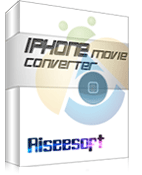 iPhone Movie Converter can easily convert all popular movie formats such as MPG, MPEG, MPEG 2, VOB, DAT, MP4, M4V, TS, RM, RMVB, WMV, ASF, MKV, AVI, 3GP, 3G2, FLV, SWF, MPV, MOD, TOD, QT, MOV, DV, DIF, MJPG, MJPEG to HD video, AVI to iPhone/iPhone 3G MPEG-4, H.264/MPEG-4 AVC, MOV, M4V, also to iPod, iPod touch, iPod touch 2, iPod nano, iPod nano 4, iPod classic and Apple TV video formats with high conversion speed and excellent output quality.
iPhone Movie Converter can easily convert all popular movie formats such as MPG, MPEG, MPEG 2, VOB, DAT, MP4, M4V, TS, RM, RMVB, WMV, ASF, MKV, AVI, 3GP, 3G2, FLV, SWF, MPV, MOD, TOD, QT, MOV, DV, DIF, MJPG, MJPEG to HD video, AVI to iPhone/iPhone 3G MPEG-4, H.264/MPEG-4 AVC, MOV, M4V, also to iPod, iPod touch, iPod touch 2, iPod nano, iPod nano 4, iPod classic and Apple TV video formats with high conversion speed and excellent output quality.
iPhone Movie Converter is also a powerful video editor which allows you to adjust video effect, trim files and crop files freely.
Furthermore, Aiseesoft iPhone Movie Converter is also professional iPhone Audio Converter that could convert audio files including MP3, MP2, AAC, AC3, WAV, WMA, M4A, RM, RAM, OGG, AU, AIF, AIFF, APE, FLAC, NUT to iPhone/iPhone 3G AAC, MP3, WAV, AIFF, M4A audio formats.
Just download a free trial version of this iPhone Movie Converter and enjoy your favourite movies on your iPhone anytime and anywhere!
iPhone Movie Converter supports formats
Input File Formats: MPG, MPEG, MPEG 2, VOB, DAT, MP4, M4V, TS, RM, RMVB, WMV, ASF, MKV, AVI, 3GP, 3G2, FLV, SWF, MPV, MOD, TOD, QT, MOV, DV, DIF, MJPG, MJPEG
Output File Formats: MPEG-4, H.264/MPEG-4 AVC, MOV, M4V
Key functions of iPhone Movie Converter
Edit the imported files
With iPhone Movie Converter, you can remove all the imported files, Rename the destination name of the selected file, move the selected file up in the list, move the selected file down in the list and see the specific information of your video and audio sources.
Preview video
After importing the movie file, you can preview the movie in the left preview window working as the common player.
Edit output video
iPhone Movie Converter allows you to adjust video effect, trim files and crop files freely.
Output Settings
With this iPhone Movie Converter, you can set the video and audio settings.
Video Settings: Encoder, Resolution, Frame Rate and Bitrate.
Audio Settings: Encoder, Sample Rate, Channels and Bitrate.
Add watermark to your prefer
Specialize your video by adding Text or Image watermark on your video, and put the watermark on the right position by adjusting it's Horizontal or Vertical position, even adjust it' s Transparent, and so on.
Selectable audio track and subtitle are provided
Aiseesoft iPhone Movie Converter allows you to select audio track and subtitle according to your preference.
Merge into one file
With iPhone Movie Converter you can merge several video files into one without any loss in quality.
Fastest Conversion Speed
The fast iPhone Movie Converter Provides the fastest conversion speed (>300%), completely support dual core CPU.
 OS Supported:
OS Supported: